HTML5 Form Validation
Why no one uses it, and how you can!
TJ VanToll | @tjvantoll

Forms are hard
Traditional form validation is hard
document.getElementById( "myForm" )
.addEventListener( "submit", function( event ) {
if ( document.getElementById( "myInput" ).value == "" ) {
event.preventDefault();
// Show some questionably UX and a11y
// friendly error message.
}
});
});
HTML5 form validation is totally cool
<form>
<input required>
<button>Submit</button>
</form>
Native Form Validation: A quick history
- 2003: Initially specced
- 2009: Implemented in Opera 10.1
- 2011: Implemented in Firefox 4
- 2011: Implemented in Chrome 10
- 2012: Implemented in IE10
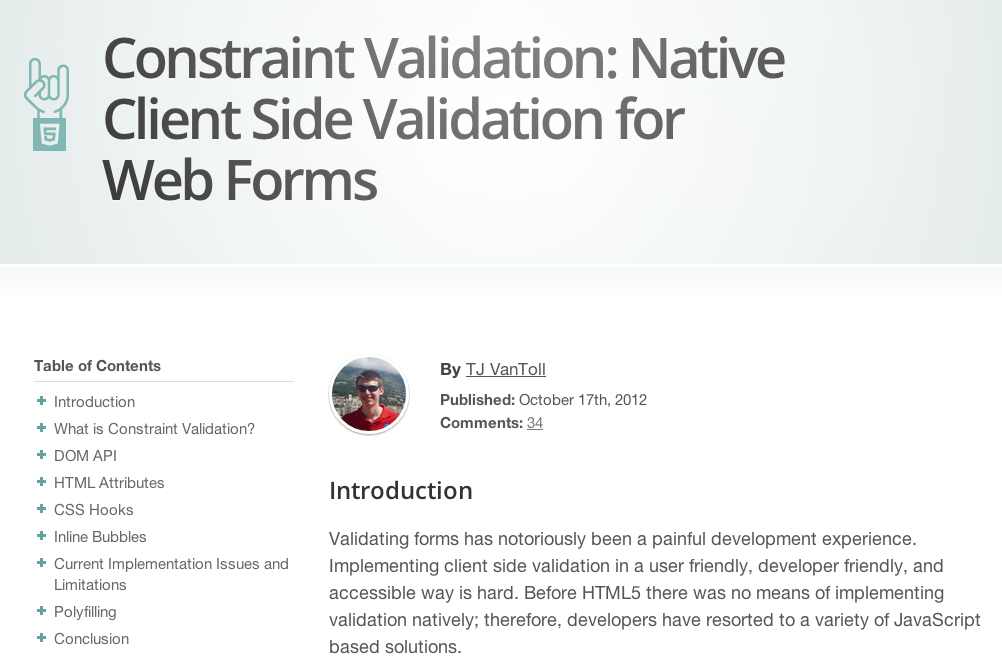
“No one uses HTML5 form validation”
-Me
What I want
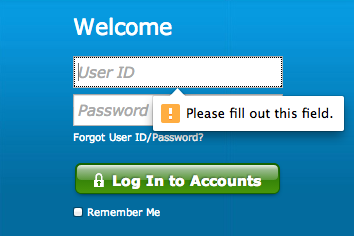
Reality
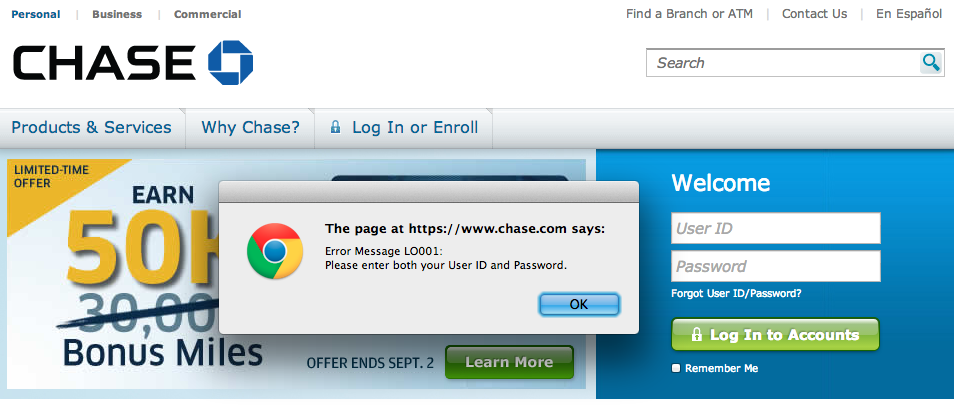
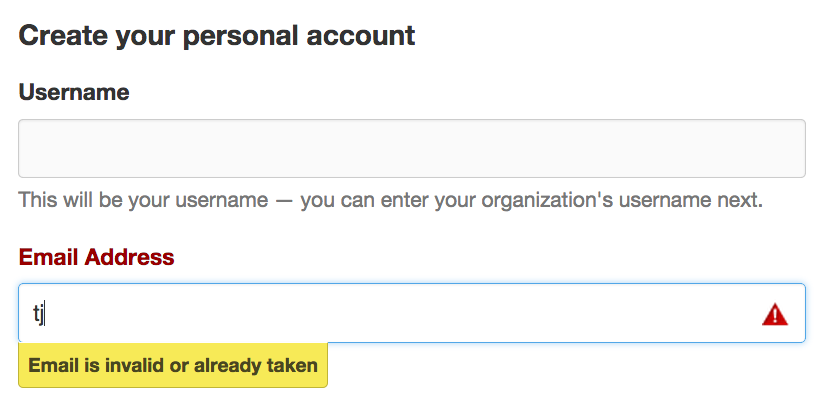
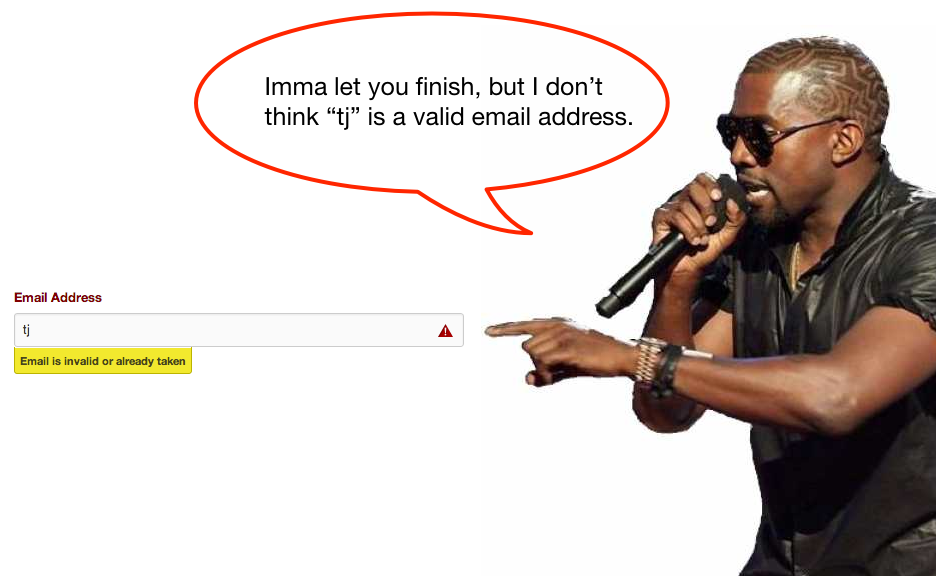
<form>
<input required type="email">
<button>Submit</button>
</form>
Why does no one use it?
Problems:
- Browser support is weird
- Customizing error messages is verbose
- Aggregating error messages is tricky
- The :invalid pseudo-class isn't what you want
- You cannot style the bubbles
Problem #1: Browser support is weird
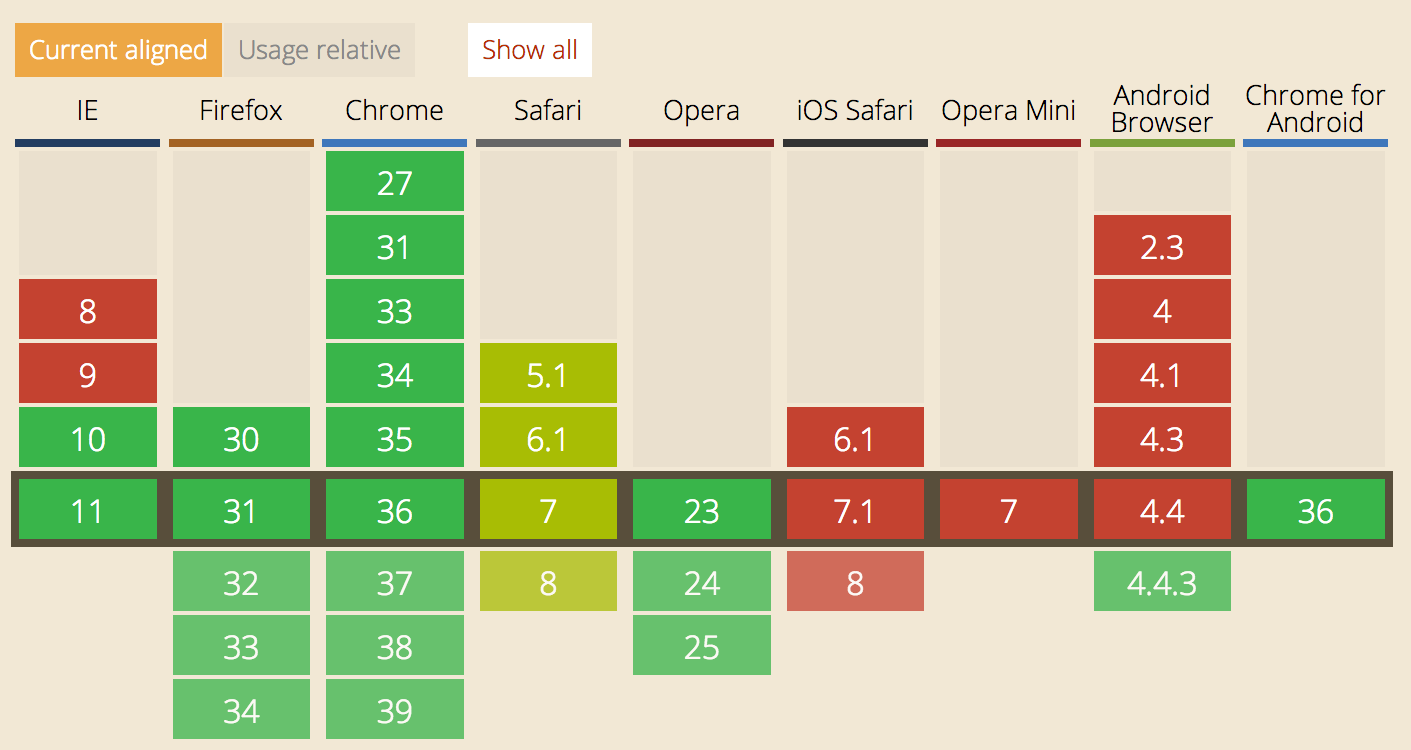 http://caniuse.com/#feat=form-validation
http://caniuse.com/#feat=form-validation

The curious case of Benjamin Button constraint validation on Safari, iOS Safari, and the Android browser.
Safari/iOS Safari/Android Browser let this submit empty
<form>
<input required>
<button>Submit</button>
</form>
Two scenarios to account for
- Old IE
- Safari / iOS Safari / Android Browser
Your server is your fallback
Client-side validation is no substitute for server-side validation
curl --data "param1=DELETE * FROM *" http://foo.com/bar.do
Your server is your fallback
Problem #2: Customizing error messages is verbose
setCustomValidity() is an odd API
Customizing messages
<form>
<input required type="email" id="baz">
<button>Go</button>
</form>
<script>
var baz = document.querySelector( "#baz" );
function setErrorMessage() {
if ( baz.validity.valueMissing ) {
baz.setCustomValidity( "Email is required" );
} else if ( baz.validity.typeMismatch ) {
baz.setCustomValidity( "Please provide a valid email address" );
}
};
setErrorMessage();
baz.addEventListener( "change", setErrorMessage );
</script>
x-moz-errormessage
<form>
<input required x-moz-errormessage="INVALID!">
<button>Go</button>
</form>
W3C Bug #10923: Add an attribute to override UI's validation message
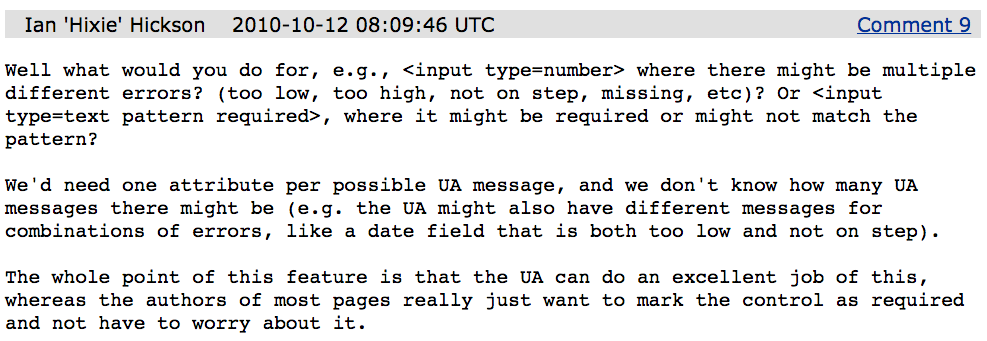
title attribute
<form>
<input pattern="[0-9]{5}" title="Enter 5 numbers">
<button>Go</button>
</form>
Problem #3: Aggregating error messages is tricky
There is no way to determine when the user attempted to submit a form.
<form id="foo">
<input required>
<button>Go</button>
<script>
document.querySelector( "#foo" )
.addEventListener( "submit", function() {
alert( "hi!" );
});
</script>
</form>
Aggregating Messages
Coming soon: invalid event on <form> elements!
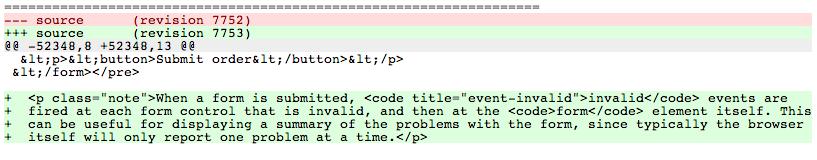
Problem #4: The :invalid pseudo-class isn't what you want
:invalid applies immediately!
<form>
<input type="text" id="foo" required>
</form>
<style>
#foo:invalid { background: red; }
</style>
:moz-ui-invalid
Only match after interaction or attempted submission (full algorithm).
<form>
<input type="text" id="bar" required>
<button>Go</button>
</form>
<style>
#bar:-moz-ui-invalid { background: red; }
</style>
CSS Selectors Level 4 Spec
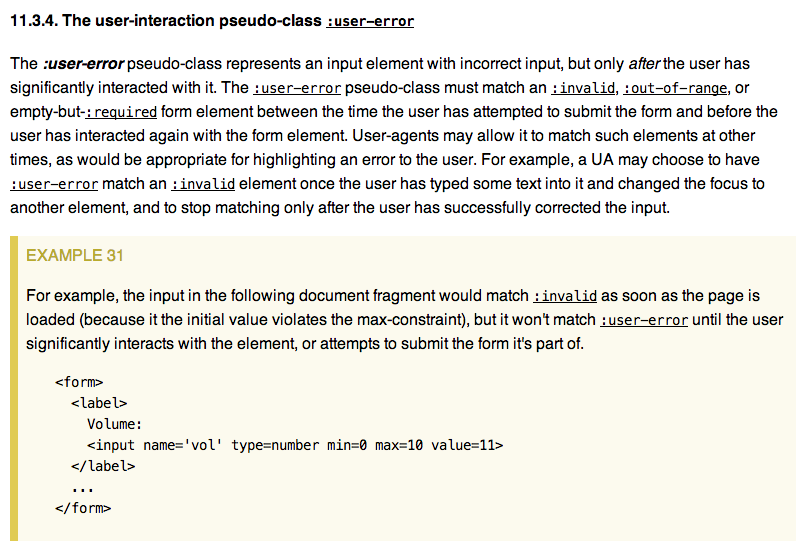
Only use :invalid after interaction
DemoProblem #5: You cannot style the bubbles
Bubbles!
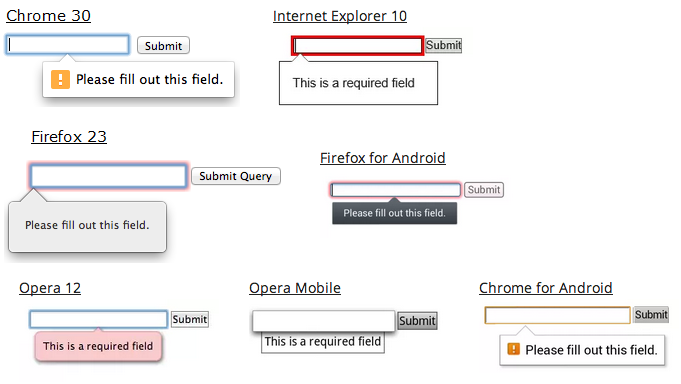
Old WebKit Hooks
WebKit used to have these pseudo-elements.
- ::-webkit-validation-bubble
- ::-webkit-validation-bubble-arrow
- ::-webkit-validation-bubble-arrow-clipper
- ::-webkit-validation-bubble-heading
- ::-webkit-validation-bubble-message
- ::-webkit-validation-bubble-text-block
You used to be able to do this
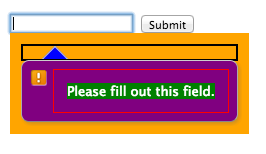
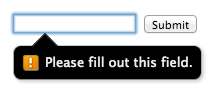
Styling the Bubbles
Chrome 28 removed the pseudo-elements for styling form validation messages.
Turning the bubbles off
<form>
<input required id="field-x">
<button>Go</button>
</form>
<script>
document.getElementById( "field-x" )
.addEventListener( "invalid", function( event ) {
event.preventDefault();
});
</script>
Turning the bubbles off (for a whole form)
<form id="form-x">
<input required>
<button>Go</button>
</form>
<script>
document.getElementById( "form-x" )
.addEventListener( "invalid", function( event ) {
event.preventDefault();
}, true );
</script>
Building your own bubbles
DemoProblems:
- Browser support is weird
- Customizing error messages is verbose
- Aggregating error messages is tricky
- The :invalid pseudo-class isn't what you want
- You cannot style the bubbles
Production usage: your options
- Server-side fallback only
- Polyfill
- Use a library based on HTML5
Option #1: Server-side fallback only
DemoOption #2: Polyfill
Webshims
DemoWebshims configuration
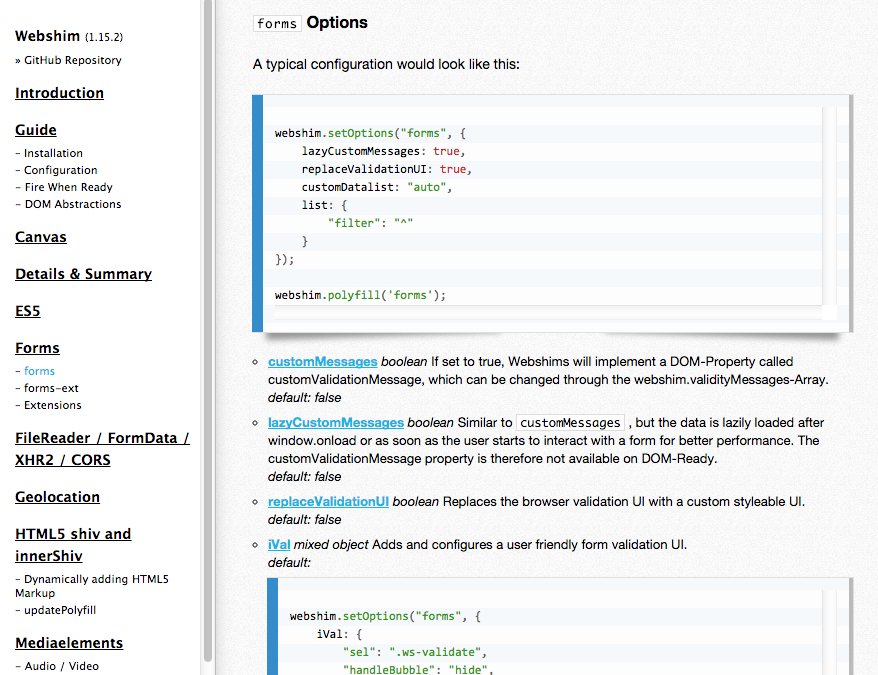
Option #3: Use a library based on HTML5
jQuery validation plugin
- Written in 2006 by Jörn Zaefferer (whom still maintains it).
- http://jqueryvalidation.org/
- Demo
Kendo UI Validator
Production usage: your options
- Server-side fallback only
- Polyfill
- Use a library based on HTML5
<shameless-plug>
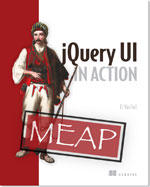
Use code jqchtwcf for 43% off